Some new presentation software caught my eye this week: Prezi. Now, I have to say up front that I have not used this technology, nor have I seen it used in an actual presentation. Still, my first impression is a favourable one.
The basic difference between Prezi and PowerPoint or Keynote is that whereas the latter are series of slides, Prezi is a single canvas on which you put all your material. You then move from place to place, zooming in and out and spinning around with a significant amount of freedom. I suggest you click this link to the Prezi website and watch the one-minute video on the main page. Then, click through some of the examples on the bottom of the page.

The effect is certainly arresting, in part, I am sure, because of its novelty. As with any presentation, you should use the special effects of Prezi to enhance the message and not outshine it; and I can see how how one might easily get carried away with the “oooh and aaah” factor. You still need great content.
Nonetheless, the presentation software looks intriguing. I particularly like the way in which an entire presentation (such as in the picture above) can look very much like a mind map, which is an excellent way to craft the elements of your presentation holistically and creatively.
I predict that we will be hearing much more about Prezi in the future. In fact, it has already made the big stage. Parag Khanna used Prezi effectively during a recent TED talk.
What do you think of Prezi? Have you used it or seen it in action? It will be interesting to see how it evolves. As is the case with any presentation software, you have to use it properly.





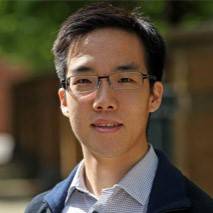








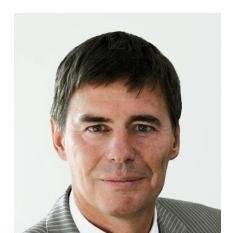

I’ve tried Prezi and a new player called Ahead. Prezi is great because you can present offline, but the layout features are quite limited and don’t add too heavy images as it makes the presentation stutter. Ahead is great if you’re a designer and want your presentation to look really great. I’m the latter.
Thanks for the insight, Billy Ray.
How has your experience been? I have been using Prezi to design a full blown linear web site approach. It’s coming out pretty good.
I like some of the Ahead features.
Hi, thanks for the post! Prezi also helps to create relations, visualize arguments. No more multiple backwards clicks if you would like to return to a previous key sentence in your presentation. Prezi also stimulates spatial memory and helps in better understanding 🙂
Zoli, thanks for dropping by and commenting. Best of luck to you and your team for the future of Prezi!
This looks interesting. I also appreciate Billy Boy Cool’s comment about Ahead. I haven’t heard about either of these tools, and I use PowerPoint on a nearly daily basis. I look forward to learning more. Thanks for sharing!
I have to use this shit for a class. Fuck prezi. It’s whack as fuck.
Thanks for the comment, Henry. I like a man who doesn’t beat about the bush. I’ve never used Prezi myself for a presentation and I’d be interested to know what, specifically, you don’t like about it.
John
This is an old post I know, but nonetheless I felt I should add some thoughts. I’ve been running the slides for a number of scientific conferences of late and a few people have used Prezi, and this is what we found:
In concept, you are showing people around a sort of mind-map by moving the camera (as it were) to different parts of it and focusing on one bit at a time. Great, but for any mind-map larger than what would fill a 5 minute talk, it will add nothing whatsoever – your audience doesn’t have the time, or the desire frankly, to memorise your map and keep track of where you are at each point (you may do, but they, I promise you, cannot: if they could they wouldn’t need to be at your talk) unless you constantly show them the entire map again, which means zooming out …
… Zooming out. Yes. This is where the biggest problems have lain and yet it is Prezi’s main feature. To begin with, the transitions are rarely smooth and sometimes even stall completely. However, that is not the biggest issue. We’ve had several people in the audience of Prezi talks stand up and leave, and when told afterwards that such behaviour is unacceptable, they came out and said that the slides were making them feel sick. Some had headaches after only a few minutes.
Also, Prezi can only really handle fairly static slides individually and so for anything technical it falls down, and requires something a little more powerful.
So overall, Prezi, in my own experience, in reality amounts to little more than a basic slide presenter with a neat transition effect that is jittery and can make people feel ill. The concept of following around a sort of mind map doesn’t really hold any weight in practice – you may follow it, like that, but your audience won’t.
If you really have to use Prezi, make damn sure you use the transition very sparingly, and preferably warn your audience beforehand.
Alex, thanks so much for the detailed comment and the great insights. I have still only played around with Prezi and have not used it in an actual presentation. The times I have seen it used, I definitely thought that there was room for improvement. The potential problem is that people get so caught up in the transitions, that the entire presentation is more distracting than helpful. Your comment about people getting sick from Prezi caught me by surprise; however, upon reflection, I can see how this could happen.
It’s funny that your comment comes now. I just put up a post on slide transitions and animations. I had fun putting the slide show together, mainly because I would never use that many transitions in a presentation. As the old adage goes, the simpler, the better.
For now, I am quite content to stick with Keynote on my Mac.
Thanks again.
John
I don’t mean to make Prezi out to be rubbish or anything, I’m sure it has its place, but in the TED talk you linked, the disclaimer towards the top is worth noting:
“Please note that the Prezi you can see in the video above has been created by professional designers and include[s] pre-made flash animations. Adding them to a Prezi is not a feature of our software now.”
Also, it’s interesting to note that the speaker there, when changing slides, actually uses the typical slide change you find in the standard presentation suites. He only uses the moving and zooming feature when shifting around a world map to focus in on different countries, which is a perfectly logical use for Prezi, but also rather a niche (plus, apparently, it requires professional designers to implement).
As far as the sea-sickness goes, we found that if you brighten the lighting conditions that will help alleviate the problem, as does making sure the audience isn’t tired. But that doesn’t make the presentation particularly portable if you are dependent on the lighting, although most places may be willing to brighten the room a little, I doubt anyone will be willing to schedule your talk earlier in the day to accommodate you choice of presentation software.
I think what you say about it risking being a distraction is quite on the money. However, like the old adage I just made up goes: A holy man may be chaste, but chastity will not make a man holy. Sure, a good speaker may not use gimmicks, but not using gimmicks does not automatically make you a good speaker. It’s the bit between the two that is so important: training, training, training and practice, practice, practice. Then you can choose your presentation suite well. Maybe you’ll choose Prezi? Whatever you choose, just be sympathetic to your audience because they won’t care how much fun you had putting your talk together, and even if they enjoy the novelty, they aren’t necessarily listening to you – it can be very telling if you receive a complement on your talk and the person comments on your research, and not your slides. I just stumbled across your website and greatly enjoying reading it 🙂
I’m with you all the way on your comments, Alex. It’s like I often say when talking about PowerPoint … PowerPoint has a very bad reputation and yet, I think it is a fantastic tool. However, as is the case with any tool, you have to make sure of two things: (1) Is it the right tool for the job? and (2) Do you know how to use it properly?
If I ask you to dig a ditch and you grab a hammer out of the tool shed, you are going to dig a pretty lousy ditch. But don’t blame the hammer; it was the wrong tool for the job. So let’s say you go back in the shed and come out with a shovel. You then turn the shovel around, hold it by the spade end and stick the handle in the ground. Again, you are going to dig a lousy ditch, but there is nothing wrong with the shovel – it’s how you used it. The same goes for PowerPoint, Prezi, Keynote or any other presentation software. As you say, you need to be attuned to the needs of your audience and focus on the message to them.
Thanks again for the comments and for the kind words about the blog. Nice to have you as a reader.
John
Another post re: seasickness: http://etechlib.wordpress.com/2011/02/04/pondering-prezi/
Thanks, Alex. I was getting queasy just reading it.
Hi, John. Interesting to see the old post revived. As a teacher of speech, I can tell you that my students these days seem to be choosing Prezi more and more over PowerPoint. I think there are a few reasons for this, some of which bear on the excellent points you make about the use of presentation tools in general, and transitions in particular.
1. It’s free. This is always a big plus. [smile] With an email address ending in .edu, they get a larger storage space, but most come nowhere close to using it–it’s still a bit of a draw, though. OpenOffice.org is also free, of course, but Prezi doesn’t require a huge download.
2. It’s relatively simple. For the average student, PowerPoint can be like using a sledge hammer to kill a fly. They’ll either overdo it (“Transitions! Fonts! Musical interludes! Every freaking word I’m going to say!), or underdo it (15 bullet points to a slide, apparently in the belief that more slides cost more).
3. Default templates don’t encourage bullet points. While it’s certainly possible to do bullet points in Prezi, the default slide layout does not practically demand that you insert them. We make fun of bullet points, and Prezi makes it easy to avoid them.
4. Yes, there are those transitions. Not only do student speakers like them, but student audiences seem to like them, as long as they don’t involve a lot of view spins. You can do those in PowerPoint, but have to do quite some digging to figure out how.
5. It’s easy to combine text, images, Web page links and YouTube videos. You can do that in PowerPoint too, but they aren’t sure they know how.
6. They can download a Prezi to a flash drive if they want (and I encourage them to, because of Murphy’s Law), but if they forget to do so or find their drives don’t work with the classroom computer (because of Murphy’s Law), they can still access what they have prepared.
There are other reasons, but these come up frequently in classroom discussions. For whatever it’s worth, I don’t require them to use Prezi, but I do encourage them to use SOMEthing other than just a bunch of files they pull up in a folder and click on (which they try to do a lot, along with hand-typed URLs in a browser and YouTube videos raw on the YouTube site). God help me. Once we’re past that, I get an interesting mix of PowerPoint, Keynote, Impress (OpenOffice.org), and Prezi. In this context, more of them are choosing Prezi each semester, and the ones that use it actively advocate it to other students.
Your points on design are very helpful in any context, of course. As I tell them, you can produce a bad presentation with almost any software! Also a good one! But you have to work with the tool rather than against it, which comes close to your point about choosing the right tool for the job.
Great comment, Donn! Thanks for adding a new dimension to the discussion. Your comments serve as a nice counterpoints to the comments that Alex so ably made. It is nice to see the pros and cons of the issue being discussed in such a detailed and thoughtful way. Perhaps Prezi is more of a generational software than I realized, perhaps not. Either way, it goes to show, as you point out, that you can produce a very good and a very bad presentation with exactly the same software.
Cheers!
John