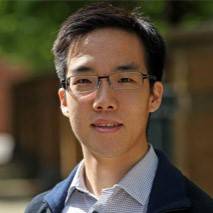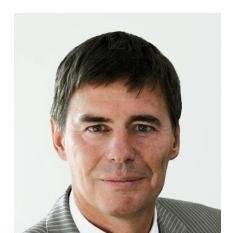Contact Form 7 is a popular WordPress form plugin for creating many types of form. It, however, does not have built-in integrations for a lot of email marketing and custom relationship management (CRM) software.
MailOptin has a native integration that allows you to connect CF7 to major email marketing providers including MailChimp, Salesforce, Microsoft Dynamics 365, Drip, AWeber, ConvertKit, MailerLite, Constant Contact, GetResponse, Sendy, Campaign Monitor, ActiveCampaign, Brevo (Sendinblue), Gist, Klaviyo, Sendlane, Mailster, Vertical Response, Mailjet, HubSpot, Ontraport, Moosend, MailPoet, Zoho CRM, Zoho Campaigns, Keap Max Classic (Infusionsoft), Omnisend, Benchmark Email, SendFox, iContact, Mailgun, E-goi, SendGrid Email Marketing, GoDaddy Email Marketing, weMail, FluentCRM, CleverReach, NewsMAN, Facebook custom audience.
Follow the step by step guide below to learn how to connect Contact Form 7 to your email marketing software and CRM via MailOptin.
Firstly, ensured you’ve connected MailOptin to your email marketing software.
In the WordPress dashboard, click on the title of the form you want to connect to open up the form builder.