Thank you? No thanks.
Much has been written (in this blog and elsewhere) on ways to improve the quality of slide presentations by, for example, reducing the number of words on a slide, using good visuals, going easy on the bullet points, turning the screen black from time to time, etc.

Today, I want to share another tip for your presentations. Drop the slides at the end that say: “Thank You” and “Questions?”. Sometimes it’s one or the other; sometimes it’s both on the same slide. Occasionally, it’s a quick “Thank You” slide followed by a “Questions?” slide. None of them is necessary.
Think about it: Your audience can certainly benefit from all kinds of slides in your presentation; for example, an aerial photo of a site on which you plan to build; a simple graph showing your company’s profit growth over the last five years; a relevant quotation superimposed on a compelling photograph.
But do people really need to see the words “Thank You” or “Questions?” to understand that the presentation is over and you are now ready to have a discussion? No.
Even enhancing those slides with images such as the one to the left does not obviate the fact that they are unnecessary. Note that this image could be used effectively in the middle of a presentation, say, as a bridge between the description of a problem and a proposed solution. But you do not need it at the end to introduce the Question and Answer session.
The best way to thank your audience is to say “Thank you”. If you have time to entertain questions, say so and invite the audience to ask you some. It’s more personal.
There are better slides with which to end a presentation: an inspirational image that signals a call to action; a (very) short statement that encapsulates your key message; your main contact details; or no slide at all — just a black screen.
As for the slides that say “Thank You” and “Questions?”? Lose ’em!





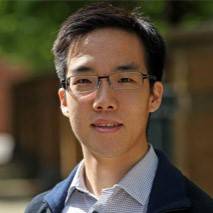








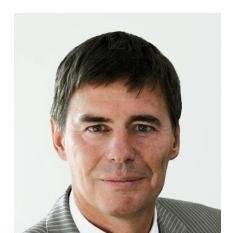

I totally agree. The funniest thing for me is that at my university, some of the lecturers used to say that slide “Thank you for your attention” is obligatory.
Thanks, Krystian. Many of the bad habits that presenters have today have been passed down over many years. It is the longevity of many of these so-called “rules” that often makes them so hard to break.
John
Great points, John. I’d simply like to add that the purpose of a slide is not to remind the presenter what to say (such as questions or thank you) but to add power to the point (hence, PowerPoint) you are making. The slides create that powerful punctuation to whatever you’re saying. How can a slide that says, “Questions?” do that?
Thanks, Joan, and nicely put!
John
Fully agree, and well put. Often I will advise customers simply to put their company logo on their last slide – or a picture which symbolises their talk – because that can increase the association of the speaker with the brand or logo during the Q&A session.
I once saw a presentation (in between many useless slideuments) where the speaker began by showing photos showing what his company does, and then simply showed the logo behind him for the rest of the talk. It worked extremely well.
Phil
Thanks for the comment, Phil. Putting up your logo as the last slide is another good option.
John
Well put. Personally I prefer giving a slide with my contact details at the end as its useful for the audience to be able to scribble down while questions are being handled.
Another irritation for me is the “agenda slide”, especially of the variety that has 10 bullets on them with (essentially) slide titles. I’ve been rambling about this on my blog in and again in
Thanks for the comment, Reinhardt, even though it appears that the end got cut off. I liked your post on the “agenda slide” – a similar kind of problem at the other end of a presentation.
John
I would add a third slide to this list: the title slide.
That’s an interesting idea, Zen. And I enjoyed your post on the matter.
I’m still not sure whether I agree with you on dispensing with a title slide altogether. However, I am right there with you on not using a title slide as a crutch in the ways that you describe in your post. I often have the title slide up and showing just before the presentation begins. It gives the audience members (who are usually still settling) a two-second overview of what is to come. (And where possible, I always try to greet some of the audience members beforehand to start making connections.) But once I am on stage, I never look at the title slide. I jump right into the presentation with a story or some other (I hope) catchy opening and transition to the next slide. So it doesn’t take much time at all and it avoids the “being hit with the title over the head” as you put it.
Nonetheless, I just might try it out at a future presentation. I’ll let you know if I do.
Cheers!
John
I think it can be helpful to include a visual expression of gratitude and invitation to ask questions to complement the oral articulation of these concepts at the end of a talk. I agree that having separate slides with [only] “Thank You” and/or “Questions?” is not terribly effective. However, I do think that adding these words to the bottom of a slide that has material from earlier in the talk representing visual reminders of potential topics of Q&A can be effective. I also sometimes add “Thank You” and “Questions?” to the bottom of the slide that has one or more URLs or other sources of information where people can learn more about what I’ve just presented (and/or view a copy of the slides online, e.g., at SlideShare or Scribd).
Joe, thanks for the comment and for offering a different perspective. I always enjoy contrarian comments as they make the exchanges more interesting and we are all here, presumably, to learn from one another.
I confess that I have the same (or greater) difficulty with the concept of adding “Thank You” or “Questions?” at the bottom of a slide with other information. For me, doing so dilutes the words even more, even though I do not doubt your sincerity. In my opinion, the best visual expression is a smile, direct eye contact and a few heartfelt words to the audience without any slide at all. I am happy to be convinced otherwise, but for now I just don’t see it.
Having said that, if adding the words to the slides works for you, then more power to you!
Cheers!
John
I think there is a place for the “Q&A?” slide – but it’s not right at the end of the presentation. I always advise attendees in my seminars to move the Q&A up by 5 minutes and to finish with a story, reference or call to action that wraps back to the way they started the presentation. That way you can regain control of your pitch rather than have it end with a poor or a pointed question.
John, thanks for the comment. I find your twist on the timing Q&A very interesting. You’d have to make sure you cut it off with enough time left to do your wrap-up, but it does allow you to end strongly. I like the points that you raise in your article. Having said that, I still don’t think you need a slide for the Q&A (regardless of when it comes). Simply turn the screeen black, tell the audience that you’ll take some questions before wrapping up, and get into it. When you are done, turn the presentation back on and wrap it up.
Cheers!
John
I just wanted to add an “amen.” John Zimmer: you are right that you would have to plan to end early to allow the Q&A before your conclusion, but you would have to do that to allow for Q&A after your conclusion anyway. [smile] And you could be left with crickets chirping.
John Care rightly points out the need to control the pitch. I thought I had written a blog post about this some time back, and found that I had only planned to do so! So I updated it and posted it here: http://donnellking.com/blog/2012/02/questioning-the-qa-placement/
The gist of it is that placing the Q&A just before your planned conclusion ensures a strong finish, which you want because the last thing they hear is one of two positions in the speech with the greatest impact, and the ideal place for the call to action. Ending on Q&A can leave you with no questions or combative questions–not a good place to end, and too great a chance to take.
Hi Donn. Thanks for the comment. I am with you on the timing of the Q&A. Much better to field questions before you finish so that you can leave the audience with a memorable moment as the last thing that they hear from you.
Cheers!
John
Always end with the one bit of information you want your audience to retain the most.
For example, on a presentation on anger management, I ended with a slide of calm waters lapping on a beach. It was a serene yet powerful image and I kept it there for as long as possible.
Bennett, thanks for the comment. And thanks for sharing your example – it’s a great one.
John,
I don’t have a Q&A slide, but I do have a Thank You slide. However, mine is at the very beginning, in huge letters. I tell them that I’m giving them a BIG thank you for taking the time to listen to me speak.
Most people thank them for listening. I thank them for showing up! More important to me. The visual aids when I say “BIG THANK YOU.” I learned it from Garr.
Jon
Hey, John. Thanks for the comment. A “Thank You” slide at the beginning is an interesting idea. My gut reaction is that it is unusual enough that the slide would be a plus rather than a minus. I have a big two-day workshop coming up and I just might try it.
Having said that, I maintain my view about ditching the slide at the end of the presentation. I think turning the screen black, looking at the audience and thanking them sincerely is much more effective.
Always good to hear from you.
John
Well said. My belief is only make a slide for the things you want them to discuss over coffee after the presentation, and “Questions” isn’t one of them. Every slide you add to a presentation takes away from the value of the others.
Well said yourself, Lee. Thanks for the comment.
John
I found this article (four years too late) after frustratingly typing “lose the thank you slide” into Google during a colleague’s presentation that was going so well until the boring predictability of that last slide.
Great points, and great comments. I try to make my endings go like this: With a few minutes left, I try to hit the high point in terms of excitement. Then, I ask for questions and leave a mind-map-ish summary of the talk on the screen. The idea here is that the summary might help people to come up with, or recall, questions. The better the questions, the more fulfilling it is for me. That stays on the screen during questions, and I often walk around and point to different areas of the summary map in order to visually situate the Q&A discussion within the structure of the larger idea. After that, during my concluding notes and thank yous, the screen might display brief take-homes, but most importantly it displays my contact information. It might be useful networking-wise, but mostly I feel I owe it to the people whose questions I couldn’t get to.
Thanks for the comment, Chinmaya. That is a very clever idea that you have come up with: a simple mind map to help stimulate questions. I can see that working very well with a Q&A session that comes just before the conclusion.
Thanks for sharing your ideas.
I agree, John.
My last slide is using an EXIT sign. As if shows on the screen I say, “Now it’s time to close my presentation.”