Time management is an essential skill for any public speaker. It should be part of any communications skills training course.
I previously wrote a post about why speakers should stay on time when giving a speech or presentation, and how failing to do so is a sign of disrespect. I encouraged speakers to finish on time or, if possible, before their allotted time is up.

In recent months, a few presentations that I attended ran over time (in one case, significantly over time). So I thought that I would revisit the issue of time management. After reflecting on the matter, I have put together the following list of time management tips to help you manage your time when speaking in public.
1. Practice with a timer
This is the best way to know if your material is suitable (time-wise) for the occasion. If you have 30 minutes but find that you can only cover half of your material within that time, you have a problem and need to rethink the presentation. Better to rethink it before the day of the event rather than find yourself in a difficult situation on stage.
2. Have a plan to cut material
Logistics will not always be within your control and your speaking time might be unexpectedly reduced. If you are told, 20 minutes before you begin speaking, that your scheduled one-hour presentation must now be delivered in 45 or even 30 minutes, can you adjust quickly and calmly? You should know which material to cut. If you have a slide presentation, you should also be able to open Slide Sorter (in PowerPoint) or Light Table (in Keynote) and know exactly which slides to skip.
3. Double down
Prepare two versions of your presentation, one long and one short. This way, a quick switch can be made if the situation calls for it. I especially recommend this approach if you have a speech or presentation that you deliver on a regular basis.
4. Prepare a detailed handout
Having a document (not a copy of your slides) that contains all the necessary information about your subject will allow you to focus on what is most important during the presentation. You will not feel compelled to cover every possible point.
Not only will this make for a better presentation, it will make for a shorter one as well. And if, for whatever reason, your speaking time is cut, you can simply state that although you will not be addressing Topics X and Y, they are covered in detail in the handout that you will distribute.
5. Arrive early
Make sure that the room is set up properly and that all necessary equipment is working. Having technical difficulties just before you start is not only stressful, it can also eat into your allotted time.
6. Reconfirm your speaking time
Before starting, it is always a good idea (as well as polite) to reconfirm your speaking time with your host or the event planner.
7. Let the audience know of any time changes
If the previous speakers have run over time and you have to cut your presentation from one hour to 40 minutes, let your audience know that in the interests of time you will keep your remarks to 40 minutes. Doing so will put many members of the audience (who will likely be annoyed at the previous speakers for going over time) at ease, especially if yours is the last presentation before lunch or a break.
Proper time management will also put you in many people’s good books. But be professional about it. Don’t mention that speakers went over time or delays the organizers had in starting the event; the audience will know anyway.
8. Monitor your time during the presentation
You should have a clear idea as to where you should be in the presentation at a couple of key points, especially half time. If you reach the half way point and are behind on time, you will need to think about cutting, which should not be too problematic if you know what to cut (Point 2) and have details on the cut material in your handout (Point 4). For ideas on how to monitor your time, see Point 9.
9. Wear a watch
The room in which you speak might not have a clock on the wall, or the clock might not be easily visible. I recognize that it is not very elegant to be checking your watch on a regular basis while speaking. However, there are a few things that you can do to be more subtle about it.
(a) If you are speaking at a lectern, or have a table to which you will return during the talk (for example, to pick up a prop) place your watch on the lectern or table with the face up so that you can quickly check it.
(b) If there is nowhere to place the watch, wear it with the face on the inside of your wrist. Some of the most natural hand gestures are ones in which the palms face upwards. During those gestures, the face of watch will be towards you. You will not have to turn your wrist the other way around to check the time.
(c) Be sure that the sleeve of your shirt/blouse/suit is loose enough that you don’t have to struggle to slide it over the watch. This tends to be more of an issue for men who typically have bulkier watches than women. If that’s the case, consider buying a simple watch with a thin face for your presentations. Alternatively, you can leave the sleeve of your shirt unbuttoned (provided it does not look out of place).
(d) You can also use a smartphone for which there are all kinds of timing applications. A smartphone has the advantage of having a bigger face that is easier to see from a distance. The disadvantage is that a smartphone is bigger than a watch and cannot be worn. Only use a smartphone as a timer if you can place it on a lectern or table. Taking it out of your pocket in front of the audience is cumbersome, noticeable and might give the impression that you are checking your messages.
(e) Another alternative is to have someone at the back of the room signal you at set times during the presentation (half time, 15 minutes left, 5 minutes left, etc.).
10. Allow time for questions
Some speakers encourage the audience members to interrupt with questions at any point during the presentation. This approach is good for demonstrating confidence, being responsive to the concerns of others and building rapport with the members of the audience. However, it can throw off your timing. If you are going to take this approach, be sure to build in some buffer time. If you prefer taking questions at the end, I recommend that you stop your prepared presentation just before the conclusion and entertain the questions. Then, while there is still time left, stop taking questions and finish on a strong note.
11. Invite people to approach you afterwards
If you are running out of time but there are still questions, invite people to continue the conversation with you during the next break. It’s simple, efficient and shows respect for the next speaker.
12. Seek permission to go beyond your allotted time
Sometimes, the audience will want to hear more from you about the subject. If you are one speaker among many at special event, you should not go over time. Instead, continue the conversation at the break (Point 11).
However, if you are the only speaker, the polite thing is to confirm with the organizer and audience whether continuing would be permissible and, if so, for how long. You can do this while on stage. If you do continue, allow those people who only planned for the originally scheduled talk to leave if they must. Once they have left, continue with those who have remained.
Ultimately, good time management is a sign of respect for your audience.


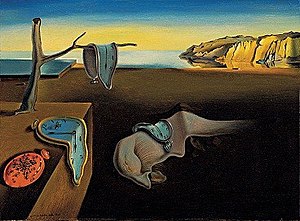



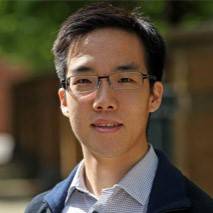








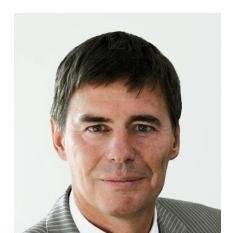

Many amens here, John. I’ll just mention two. Detailed handout (but not a copy of your slides). This is great advice! It’s not about protecting intellectual property–it’s about avoiding the slideument! Slides should support a speech, not be able to replace it. If you try to make the slide show act as a handout, it will wind up with too much detail for effective slides, but not enough detail for an effective handout.
Along those same lines: I contend the “out loud” portion of a presentation works best at giving the big picture or setting context, while the handout portion (and, to some degree, the slides) work best for helping the audience master detail. Your advice aimed at controlling time fits that scheme wonderfully.
In addition, a tip: there are several apps for an iPad that will display a clock or timer full screen. Change the settings so the screen won’t go dark after a time, prop it up near the edge of the stage (or just lay it flat–don’t step on it, though), and let it run. Easy to see for the speaker, and unobtrusive for the audience. You can do the same with an older laptop that you don’t know what else to use it for. 🙂 http://online-stopwatch.com has a downloadable timer just for such usage.
Many thanks for the comment, Donn. With you all the way on avoiding the dreaded “slideument”. Many thanks also for the tip about the iPad, which is the logical next step up from the iPhone or other smartphone. Funnily enough, I have often used the online stopwatch site you recommend to practice my own speeches and presentations. I should have thought of it for the post, so thanks for calling it out.
John
They say great minds think alike. 🙂 I’m finding a lot of my students don’t use that Web site any more because the phone-based timers are so ubiquitous, but that simple little site has a much easier-to-use timer than most of the smart devices. 🙂
Indeed!
Question: If you start late because of an-over run on the agenda, should you still finish on time? Or is the total time the important objective?
It’s tricky but important question, Conor. Thanks for raising the issue. Recognizing that there are no absolutes and that each situation will present is own set of circumstances, here are my thoughts:
1. A key factor will be whether you are the only speaker or one in a series of speakers at an event.
2. If you are the only speaker (and were delayed because, for example, there was a problem with the room or the participants were delayed because of another meeting they were in) I think that you have more flexibility. Nonetheless, I would recommend confirming the time and seeking permission to go beyond the scheduled time (by the clock, not in terms of the duration of your presentation) at the outset. See Points 6 and 12. If you get the go-ahead, terrific; if not, you will have to cut material. See Points 2, 3 and 4.
3. It is a thornier issue if you are one of a series of speakers. My gut reaction is that you should finish on time; otherwise, you are just pushing the problem down the road. Cutting into the next speaker’s time or the break time is never ideal.
4. Here again, though, the situation is not black and white. If you are the main attraction of the event, I think that you will have greater leeway than if you are “one among equals”. Indeed, people might feel cheated if you don’t deliver the goods.
5. If you are going to cut your speech to finish at the scheduled time, see Points 2, 3 and 4 and let the audience know your intention at the outset (Point 7). If you get the go-ahead to speak for your total originally scheduled time, you should also let the audience know, or have the moderator let the audience know.
Notwithstanding the above, I think that the sign of a true professional is someone who can adjust to the reduced speaking time without diminishing the impact of the message. You then have the double bonus of delivering a solid presentation and coming in under time. You will definitely make a positive impression on audience and organizers alike.
Cheers!
John
John, as far as practicing with a timer goes, one important point your readers should understand is the fact that a speaker’s practice time and actual time might differ. Of course, you must factor in the occasional question from the audience (which you address in #10), but also other interruptions like applause (hopefully!). And then there’s the very real possibility that, because of nerves, you’ll actually speak faster during your presentation than you did when practicing. Or, for whatever reason, maybe you speak faster when practicing than when on stage. It all has to be taken into consideration.
All great points, Dave. Thanks for the comment. In an ideal world, we’d get to practice under the exact same conditions as the real presentation. Of course, this is practically impossible just as it’s impossible for a sports team to replicate the championship game before they actually play it. Recognizing that how you practice might not be the same as how it “comes out in the wash” is a very valid point.
John
Hi John, Thanks for these tips. I have always found the digital stopwatch software useful, it can be set as per the alloted time before presenting. This gives a visible reminder when the time ends.
Another tip that I have picked up from a Productivity Guru is to note down the key slide numbers. When using PowerPoint, you can jump directly to a particular slide by pressing that number on your keyboard, rather than doing a slide forward. That way the audience will not know that you skipped slides, this definitely adds flair to your presentations.
Excellent suggestions, Chitra. Thanks for the insights.
Being able to skip slides in a seamless way would certainly be a big plus. I am not a fan of numbering one’s slides on the slides themselves. (I find them distracting and they can result in some audience members keeping count instead of focusing on the message.) Still, there is no reason why a speaker cannot know the key slide numbers for each section of the presentation. And even if one has used a remote to change the slides, I think that any minor departure in having to punch in the number on the keyboard is far outweighed by the benefit of not having to flip through a bunch of slides to get where you want to go.
Cheers!
John
Thanks again, John.
I will also try the #3 suggestion: Prepare two versions of your presentation – long and short. I think it is a good idea to be prepared with a quick and dirty version of the regular presentations.
Hi John, Thanks for these tips. I have found the digital stopwatch software useful, that can be set as per the alloted time as they start presenting. This gives a visible reminder when the time ends.
Another tip that I have picked up from a Productivity Guru is to note down the key slide numbers. When using PowerPoint, you can jump directly to a particular slide by pressing that number on your keyboard, rather than doing a slide forward. That way the audience will not know that you skipped slides, this definitely adds flair to presentations.
Chitra
This is a very comprehensive evaluation and I am sure it will be well received by anyone who has had to deal with this situation. I am completely with you on this. I will provide a link to this on my blog and share this with my club members. Thanks for putting this together.
One question: on the event organiser side of things, what is the best protocol for notifying a speaker that they have significantly gone beyond the allotted time? Do you ever cut them off? If so, how does one do so in a gracious manner? Your input is appreciated.
Hi Paul and thanks very much for the comment. I am glad that you find the post useful and appreciate your sharing the the link on your blog. Be sure to read some of the other comments as others have contributed some great ideas.
As to your question: An event organizer or moderator has an obligation to the audience (and other speakers) to ensure that the event stays on schedule. Many people think that letting a speaker go 5 or 10 minutes over time is no big deal; however, if you do this for the first three speakers, then you are already potentially a half hour behind. And then you have to start trimming breaks, adjusting schedules, etc. So the first part of my answer is never let a speaker go over time, especially not significantly over time. Let the speakers know beforehand that you will signal them at certain points to let them know how much time is remaining.
If, notwithstanding all your efforts, the speaker reaches the time limit and continues to push forward, then unless it is obvious that he or she is wrapping up and will finish momentarily, you have to cut it off. It might feel uncomfortable and you might think it rude, but the reality is that you are not doing your job as moderator if you don’t stop them. It is easier to stop a speaker if he is in the middle of entertaining questions. After he finishes answering one, jump in and say that unfortunately you have to move and that the speaker can answer more questions at the break. If the speaker is still in his presentation, I would cut in and say something along the lines of “Bob, this is terrific stuff and I’m sure there is more to cover, but we have to keep to schedule so I’m going to stop you here. You can have a minute for concluding remarks if you like.” Something like that, anyway. And then make sure he sticks to that one minute!
Hope this is helpful.
Cheers!
John
Reblogged this on JSZTest.
I couldn’t agree more with disrespect issue you bring up with regards to going over allotted time. I was recently at a conference where the first two speakers overages caused them to bump the last speaker! Can you imagine, after all that work writing and practicing and then not even getting to give the speech? I recently finished a college course on public speaking and ran into similar problems with trying to get my speeches timing right. So I wrote a speech timing app to help me practice. Its totally free. It also sends alerts to your Android Smart Watch (Wear) so you get a little vibration on the wrist letting you know where you are in your speech.
Thanks for the great post!
Patrick
Thank you for the comment Patrick. What happened at that conference was unacceptable. It was disrespectful to the speaker who did not get to speak and it was disrespectful to the audience that did not get to hear the speaker. The fault lies not only with the two speakers who went overtime, but with the moderators / organizers who did not keep them in line.
Congratulations with your app. I like the feature that links to the watch. Unfortunately, I cannot use it as I have an iPhone, but I have something similar that I often use.
Please help, this is what i get when seeking you speech timing app. – We’re sorry, the requested URL was not found on this server. I do have mac and i phone. How can i get your app? I struggle with sticking to time when public speaking. i do have apple watch.
Hope to hear from you
Thanks Miroslav
Australia
Hi Miroslav. I don’t have a speech timer app myself, but if you go on the App Store and search “Speech timer”, you will find several options. Good luck with your presentations!
Thank you for the very helpful tips John. I’d like to add another for those who practice with a stopwatch as you recommended. Break your entire presentation into small chapters or talking points. As you practice each chapter, record how long it takes you present that part. At the end, you will have a time stamp for each chapter. That information can help you determine what to cut or what to cut down if you have create more material than the time allotted for you to speak.
Great tip, Marc! Thanks for sharing it. I explored this issue further in another post called The Short Version, but your advice on knowing the approximate time for each section is something that will be very useful for people. Cheers!
Great tips John. Number 4 about having a detailed handout really resonated with me. For the audience, I think that would go a very long way towards making up for the fact that your time was cut.
Mind you, either having a plan cut out slides at the last minute (tip #2) or making 2 versions of the deck (#3) sound a bit risky. Readers here might not have heard of this alternative: You can prepare in advance by using custom shows to make 2 versions of your presentation but in the 1 file. (That way, there’s no need to have 2 copies of some of your slides, which could easily introduce version discrepancies.)
Thanks, Craig. I don’t see Tips 2 or 3 as being risky.
Tip 2 (knowing what you can cut) requires a mastery of your material, which every speaker should have going into a presentation.
For Tip 3 (two versions of the presentation), if you make a copy of the full slide deck, cut the desired slides and label both decks clearly, there should be no confusion or discrepancies. You then choose the appropriate version before you start once you know your time.
The “speedy” custom slide show function that you cover in your post is interesting, but based on my experience, I would bet that most people would find it technically challenging. We always have to remember that we work with presentations on a daily basis and that what is obvious to us can be confusing to others who only present rarely. In fact, I see having two versions of the presentation (my Tip 3) as a simpler way to achieve the same thing as the speedy custom slide show.
Cheers!
I just imagine many speakers would feel panicked if they tried to cut content from their deck at the last minute, especially as most speakers already feel nervous before a talk. So the risk of deleting the wrong content’s pretty high.
And similarly, in theory having 2 versions of the deck and clearly labelling them shouldn’t be a problem. But of course, people make mistakes – especially when they’re stressed because they have to speak in public! (Plus, if there are any late changes to the content, you have to remember to make them in both versions.)
Still, I take your point about having 2 versions of the deck as being a simpler approach for many people. In the end, I suppose each presenter can choose the approach that suits them best.